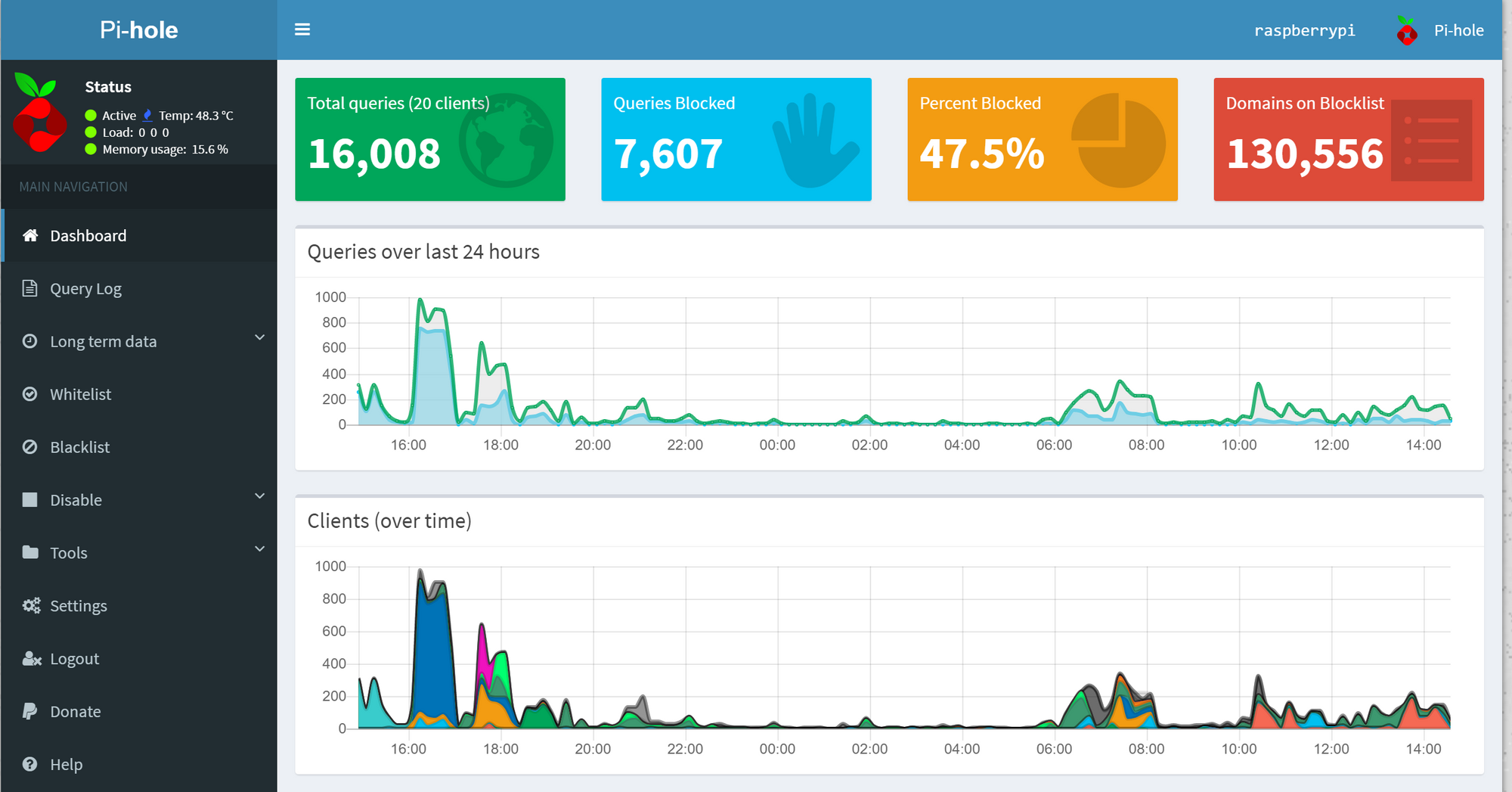Pi-Hole and Making the Web Faster
01 Oct 2018As my children use the internet more and more, they are quickly learning the annoyance of "ads". At first, ads were just something that displayed before a YouTube video would play. Now ads are taking up space on the websites that the kids are using for homework assignments. My son asked last week what effect all the ads had on page load speed. I showed him the Chrome Developer Tools and how much time and bandwidth each request to the ads required. To which he replied "I wish we could just stop them".
I knew about the Pi-Hole project from an episode of Security Now but never had the time or opportunity to implement one in my house. Having read Troy Hunt's experience with adding a Pi-Hole to his house, I decided to take some time this past weekend and install one.
I grabbed an unused Raspberry Pi 3 that I had in a door. After updating Raspbian on the Pi, I ran the install script from the Pi-Hole page:
curl -sSL https://install.pi-hole.net | bash
There are plenty of comments on the web about executing code from the web on your computer, and they are all correct. However, I still ran the code as is. I'm willing to take the chance. :)
Installation took less than 10 minutes. I then changed my primary DNS server on my router to use the Pi-Hole. A quick reboot of my laptop and the new settings were deployed.
Browsing the web with Pi-Hole is a refreshing experience. The ads that we have all trained ourselves to just ignore are gone. This is what the web was meant to be. Clean, fast and enjoyable.
As you can see from the screen shot below, 47% of the requests in my house are blocked by Pi-Hole. 47%!!!!