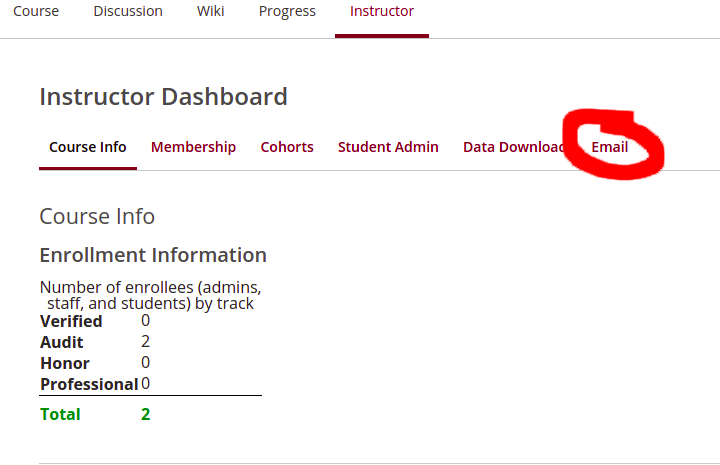Open edX - Bulk Email
14 Feb 2019One of the items I need to investigate with regards to Open edX is the bulk emailing functionality it offers. There is an enormous amount of research that indicates that weekly updates/announcements from staff have a significant effect on whether students will complete an online course. This makes the bulk email feature a must have on any LMS platform we choose.
To send an email to all learners in the course, you must login to the LMS with the instructor's email. Once on the course home page, you will see the Instructor menu item appear in the top menu:
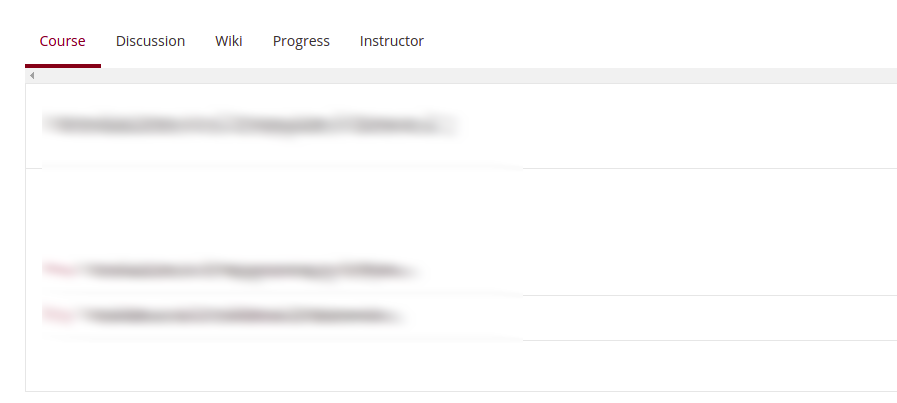
Clicking on this menu item will initially load the Instructor Dashboard for the the course:
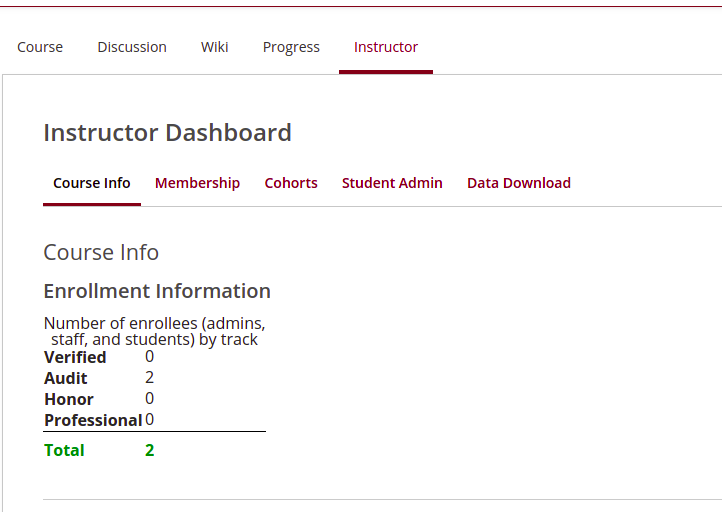
Notice the lack of an "Email" menu item. To fix this, you need to login to the Django admin of the LMS and add a Bulk_Email flag value. From the Django admin home page, scroll down to the BULK_EMAIL section:
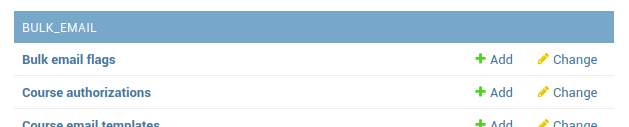
Click the Add link beside Bulk email flags and check off the checkbox beside Enabled. Click the Save button.
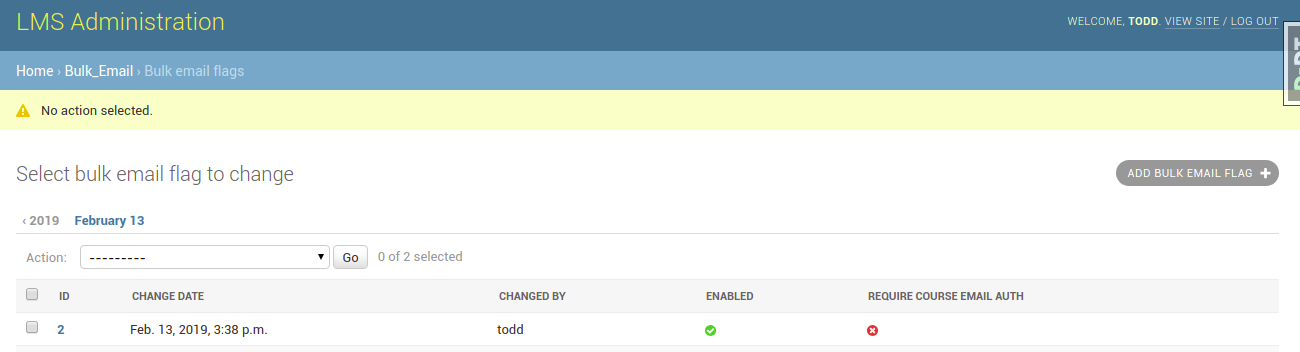
I restarted the LMS container just to be sure and then went back to the Instructor Dashboard and the Email menu item was then showing: